Atom オートインデントのショートカットキーを設定する
AtomのFileにあるKeymapを選択します。
keymap.csonに以下のコードを入力します。
・Windows
'atom-text-editor':・Mac
'ctrl-alt-l': 'editor:auto-indent'
'atom-text-editor':
'cmd-alt-l': 'editor:auto-indent'
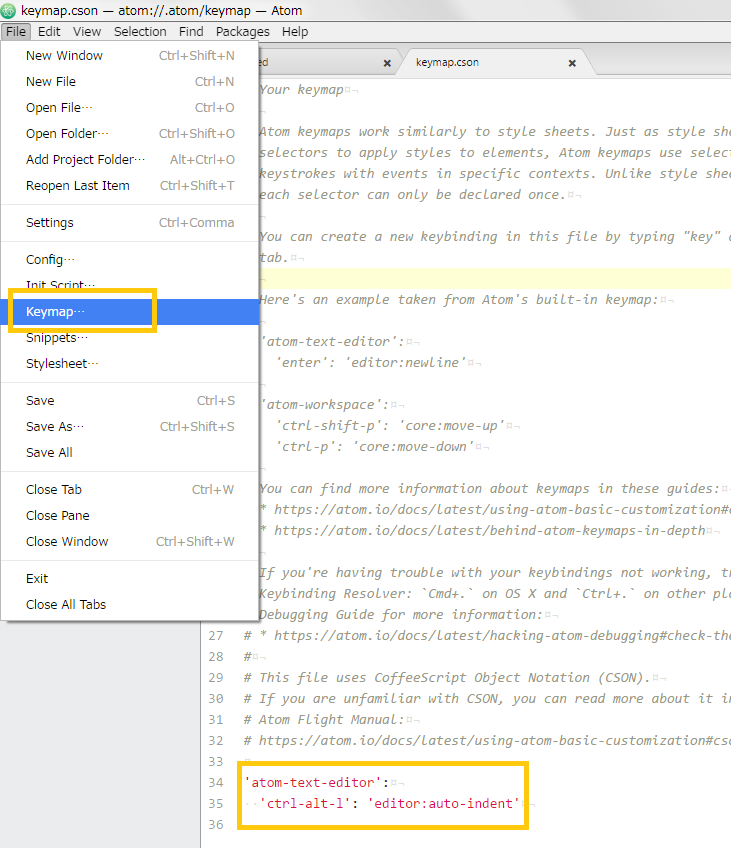
ショートカットキーが設定されたか確認しましょう。

これで完了です。
・参考URL
Auto indent code in Atom editor - Stack Overflow
A shortcut for formatting the file content or a portion of code - features - Atom Discussion